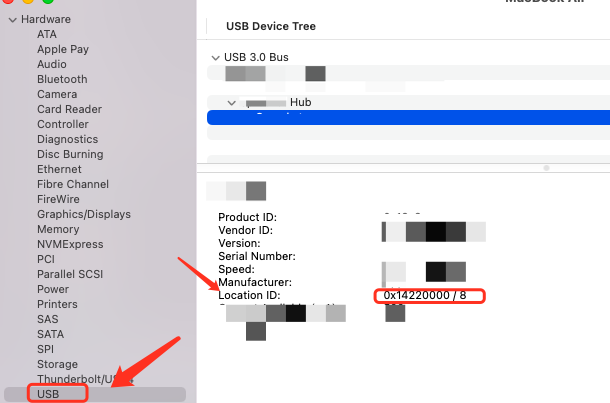1
2
3
4
5
6
7
8
9
10
11
12
13
14
15
16
17
18
19
20
21
22
23
24
25
26
27
28
29
30
31
32
33
34
35
36
37
38
39
40
41
42
43
44
45
46
47
48
49
50
51
52
53
54
55
56
57
58
59
60
61
62
63
64
65
66
67
68
69
70
71
72
73
74
75
76
77
78
79
80
81
82
83
84
85
86
87
88
89
90
91
92
93
94
95
96
97
98
99
100
101
102
103
104
105
106
107
108
109
110
111
112
113
114
115
116
117
118
119
120
121
122
123
124
125
126
127
128
129
130
131
132
133
134
135
136
137
138
139
140
141
142
143
144
145
146
147
148
149
| import IOKit
import IOKit.usb
import IOKit.usb.IOUSBLib
import Foundation
class USBWatcher {
private var addedIterator: io_iterator_t = 0
private var removedIterator: io_iterator_t = 0
private let targetLocationID: UInt32
private var notificationPort: IONotificationPortRef?
private let eventQueue = DispatchQueue(label: "com.usb.watcher.queue", attributes: .concurrent)
init(targetLocationID: UInt32) {
self.targetLocationID = targetLocationID
eventQueue.async { [weak self] in
self?.setupNotifications()
RunLoop.current.run()
}
}
deinit {
IOObjectRelease(addedIterator)
IOObjectRelease(removedIterator)
if let port = notificationPort {
IONotificationPortDestroy(port)
}
}
private func setupNotifications() {
let matchDict = IOServiceMatching(kIOUSBDeviceClassName)
if #available(macOS 12.0, *) {
notificationPort = IONotificationPortCreate(kIOMainPortDefault)
} else {
notificationPort = IONotificationPortCreate(kIOMasterPortDefault)
}
guard let port = notificationPort else {
print("Failed to create notification port")
return
}
let runLoopSource = IONotificationPortGetRunLoopSource(port).takeUnretainedValue()
CFRunLoopAddSource(CFRunLoopGetCurrent(), runLoopSource, .defaultMode)
IOServiceAddMatchingNotification(
port,
kIOMatchedNotification,
matchDict,
{ (userData, iterator) in
let watcher = Unmanaged<USBWatcher>.fromOpaque(userData!).takeUnretainedValue()
watcher.handleUSBEvent(iterator: iterator, isConnected: true)
},
Unmanaged.passUnretained(self).toOpaque(),
&addedIterator
)
IOServiceAddMatchingNotification(
port,
kIOTerminatedNotification,
matchDict,
{ (userData, iterator) in
let watcher = Unmanaged<USBWatcher>.fromOpaque(userData!).takeUnretainedValue()
watcher.handleUSBEvent(iterator: iterator, isConnected: false)
},
Unmanaged.passUnretained(self).toOpaque(),
&removedIterator
)
handleUSBEvent(iterator: addedIterator, isConnected: true)
handleUSBEvent(iterator: removedIterator, isConnected: false)
}
private func handleUSBEvent(iterator: io_iterator_t, isConnected: Bool) {
while case let device = IOIteratorNext(iterator), device != IO_OBJECT_NULL {
guard let locationID = getDeviceProperty(device: device, key: kUSBDevicePropertyLocationID) as? UInt32,
locationID == targetLocationID else {
IOObjectRelease(device)
continue
}
print("Thread Name == \(Thread.current)")
let vendorID = getDeviceProperty(device: device, key: kUSBVendorID) as? Int ?? 0
let productID = getDeviceProperty(device: device, key: kUSBProductID) as? Int ?? 0
let serialNumber = getDeviceProperty(device: device, key: kUSBSerialNumberString) as? String ?? "N/A"
let deviceName = getDeviceProperty(device: device, key: "USB Product Name") as? String ?? "N/A"
DispatchQueue.main.async {
let event = isConnected ? true : false
let message = """
[USB 设备] \(event)
├─ Vendor ID:[0x\(String(format: "%04X", vendorID))]
├─ Product ID:[0x\(String(format: "%04X", productID))]
├─ SerialNumber:[\(serialNumber)]
├─ Location ID:[0x\(String(locationID, radix: 16))]
└─ deviceName:[\(deviceName)]
"""
print(message)
NotificationCenter.default.post(
name: .USBDeviceStateChanged,
object: nil,
userInfo: [
"event": event,
"vendorID": vendorID,
"productID": productID,
"serialNumber": serialNumber,
"locationID": locationID,
"deviceName": deviceName
]
)
}
IOObjectRelease(device)
}
}
private func getDeviceProperty(device: io_object_t, key: String) -> Any? {
let cfProp = IORegistryEntryCreateCFProperty(
device,
key as CFString,
kCFAllocatorDefault,
0
)
return cfProp?.takeUnretainedValue()
}
}
extension Notification.Name {
static let USBDeviceStateChanged = Notification.Name("USBDeviceStateChanged")
}
|